Shaping Tomorrow Through
Cutting-Edge Innovation
Our ICT Cell is committed to learning together and creating innovative
digital services—ranging from cloud computing to automation—while transforming
new ideas into effective system solutions.
ICT CELL
About ICT Cell
Information & Communication Technology Cell (ICT Cell) ensures running and development of information technologies and central information systems used at the university. It coordinates the cooperation of all IT departments of the university and contributes to the development of the university in an age of growing demands on communication, data processing and constant technological innovation. ICT Cell also handles the day-to-day operation and service of network of the Rectorate and a few other constituents of the CU. ICT Cell provides centralized facility related to Cloud Computer Network which includes maintenance of networking, Web Server, internet service, website management, e-mail service management and centralized data management of the university.
We appreciate your suggestions for the development/services of the ICT Cell.

Director
Professor and Ex-Director
Institute of Marine Sciences
University of Chittagong
Our Services
Official Email for Faculty/Officers
You must be a current member of the University of Chittagong faculty/Officer in an eligible department.
Student Alias Email Request Form
If you already have a CU institutional email (e.g., 24062936@std.cu.ac.bd) and want to create a name-based alias (e.g.,ahsanul.karim@std.cu.ac.bd), please fill out the form.
Exam Automation with Online Payment
A streamlined platform designed to digitize the entire exam and result process with online payment integration. Currently in progress — 45% completed.
Residence Hall Internet Project
The project includes dedicated bandwidth allocation, structured network deployment. Funded through the UGC HEAT Project with support from the World Bank
Our Team

Rokan Uddin Faruqui
Additional Director
Computer Science & Engineering
University of Chittagong
A. K. M. Reazul Kabir
Instrument Engineer (Electrical)
ICT Cell
University of Chittagong
Md. Rasel Mia
Network Engineer
ICT Cell
University of Chittagong
Md. Redwan Sammir
Assistant Hardware Engineer (Study Leave)
ICT Cell
University of Chittagong
Our Technical and Gateway Collaboration
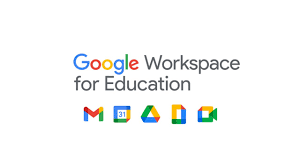

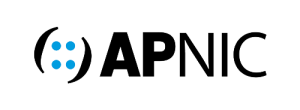
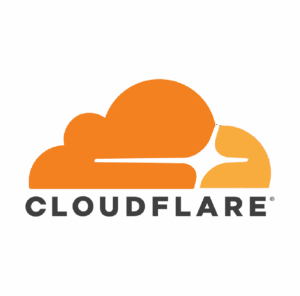
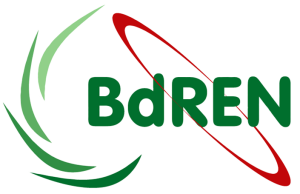

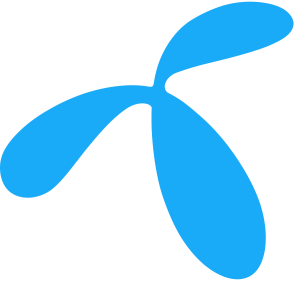

Open to Collaboration?
Whether you want to know more about what we do or explore collaboration opportunities, we welcome your questions and look forward to hearing from you.

















